



14 Editable Classroom Seating Charts – 14 Customizable Layouts | Arrangements For Classrooms, Labs, Etc.
$3.00
21 Pages | 1.5 MB
*Easy to use seating charts! Just double click on a seat to add names! Drag and drop your seat to fit anywhere!
*Every classroom, reading center, science lab, computer lab, and office seating chart you need!
*14 Pre-made seating arrangements!
*Upload to Google Drive and use Google Slides (Basically online Powerpoint) and have it with you where ever you go!
*Reusable without ever needing to make photo copies!
*Customize to the finest detail!
*Use color-coded seating to balance student skill levels or needs!
*Excellent for shared teachers or classroom teachers alike!
*Easily make centers or groups within minutes!
*Always have a record to avoid the infamous, “I already sat here…”
*Easily display your new seating chart for your class to see without ever needing to print!
*Made for the teacher’s perspective; know who the students are at a glance!
*Never start a new quarter from scratch again!
********************************************************
COME AND VISIT OUR STORE!
If you enjoyed this product, please visit our store to see our other products! We have a wide range of resources including Technology Lessons, Science Resources, A Free Study Hall Bundle, and other creations to spice up your classroom and resources!
We SPECIALIZE in Technology Lessons and Activities!
Below are our Technology lessons available individually or the bundle of your choice! (21%-23% OFF with BUNDLES!)
Tech Lesson – Design Your Own Home!
Tech Lesson – Elio Car: Compare & Contrast
Tech Lesson – Snapchat “Privacy” Policy
Tech Lesson – Logo Design: Welcome to Marketing
Tech Lesson – Animate This! Lesson Plan – Google Slides / PowerPoint Activity
Tech Lesson – Make Your Own Music {Song Creation}
Tech Lesson – Keep Calm…and Make a Meme
Tech Lesson – Famous People Word Clouds
Tech Lesson – Instagram “Privacy” Policy
Tech Lesson – Google Maps – GPS Buddy
Tech Lesson – Hypertext – All About Me!
Tech Lesson – 3D Printing – Block Builder!
Buy ALL the ABOVE LESSONS with our
TECH LESSONS DOUBLE BUNDLE: 12 Lessons
Check out the QUALITY of our work in our
Google Maps FREEBIE Lesson Plan (Unit Preview) – Technology Lesson {Tech}
***************************************************
PURCHASING TIP:
Did you know that when you leave feedback for a paid product, you receive credit toward your account? Want to rack up some free credits? Go to your “My Purchases” page (logged in) and you will see a “Provide Feedback” button. Rate your paid products and get your money back for your money spent! We thoroughly enjoy and appreciate receiving your feedback and you receive credit! It’s win-win!
***************************************************
WHERE TO FIND AND FOLLOW US:
Our Store: Mr. and Mrs. Rooster
Be the first to know when we upload new products, discounts, and freebies by clicking on the green star next to our store logo to become a follower!
Facebook: https://www.facebook.com/mrandmrsrooster/
Pinterest: https://www.pinterest.com/mrmrsrooster/
| Resource Type | Bulletin Board Ideas, Graphic Organizers, Posters, Printables |
|---|---|
| Subjects | Back to School, Biology, Classroom Decor, Classroom Management, Computer Science – Technology, Computer Science – Technology, For All Subject Areas, For All Subjects, Instructional Technology |
| Grades | 1, 10, 11, 12, 2, 3, 4, 5, 6, 7, 8, 9, Gifted, K, Not Grade Specific, PK, Staff |
Preview
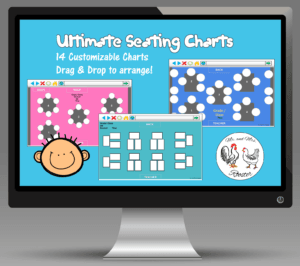
More
 Loading...
Loading...




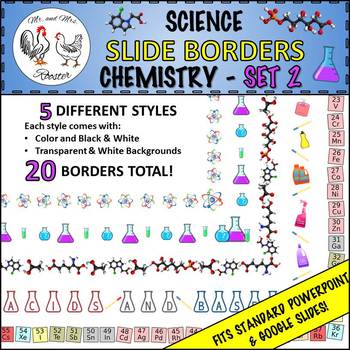



Reviews
There are no reviews yet.